MINDFREE APP SUPPORT
If you have any problems or questions, please email [email protected]
If you have an Android Device or Smart Phone
- Please ensure that you are registered on Google Play and have a Google Play login and password. If you have not previously registered, you will have to do so to be able to access the MindFree App.
- If you have a pre-release version (“beta testing” on Android) or trial version installed please uninstall that version before installing this new version.
- Open this link in a web browser on your device
https://play.google.com/store/apps/details?id=com.mindfreeapp - If you are not already logged into Google Play you will need to do so now.
- In the Google Play page you will see an install button. Click this and follow the instructions.
- Once installed go to item 7. below
If you have an iOS Apple device (eg. iPhone or iPad)
- Please ensure that you have an Apple ID (iTunes and/or Apple Store) login and password.. If you have not previously registered, you will have to do so.
- If you have a pre-release version (Test Flight on iOS) or trial version of the MindFree App already installed please uninstall that version before installing this new version.
- Open this link in a web browser on your device
https://itunes.apple.com/us/app/mind-free-app/id1293971704?mt=8 - If you are not already logged on you will need to do so now.
- In the Apple Store page you will see a GET button. Click this and follow the instructions.
- Once installed go to item 7. below
All devices
- Find the MindFree App icon on your device’s home screen. Depending on how many icons you have you may have to swipe through several screens to locate it (look for the Blue Butterfly)
- Tap on the icon to open the App.
- Until you have successfully subscribed using the email address and password indicated in the email that was sent to you, you will get this screen:
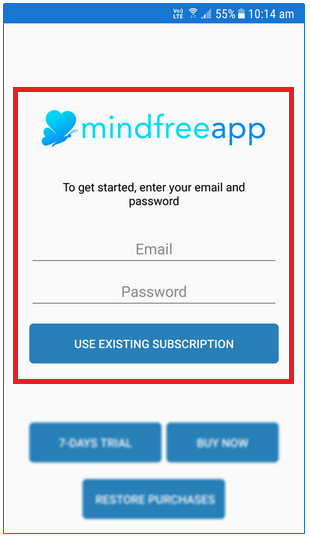
- Enter your email address and password and then tap the “Use Existing Subscription” button. Be sure to use the email address that you gave us when you purchased your subscription, and the password that we emailed to you. It is also quite easy to enter extra spaces at the beginning and/or end when you enter the email address and password. If there are these additional spaces you will not be able to login.
If you have any problems or questions, please email [email protected] When emailing please tells us the type of device you are using and which version you are using. You can find this information in your device’s Settings.
HOW TO USE THE MINDFREE APP
You now have more than 400 sessions loaded on the MindFree app.
The eBooks will be loaded in the next week or two but all of the audio content is loaded. We are currently working on more than 30 new videos and audio sessions.
The different categories on the home page of the app have their own butterfly icon. e.g. The Think Slim sessions are the blue butterfly, Calm is green.
You tap on the butterfly of your choice. All sessions except SLIM are loaded in to one section within the butterfly. Because the SLIM programme has so many sessions we have broken the content down into folders to make it easier to find sessions. Each folder will have a selection of audio sessions, videos and eBooks where eBooks are available. You tap on the session you want to watch or listen to and then press the play button.
When you find sessions you really like you can download them. You can also select your favourite sessions and add them to your Favourites butterfly. The Download and Favourites butterfly are at the bottom of the screen.
To return to the previous page you tap whatever word is in the top left corner. We are currently working on a home page link.
AFFIRMATION/MANTRA BUTTERFLIES TO HELP YOU FOCUS ON POSITIVE THOUGHTS
To help you change your thinking patterns we have created a butterfly Mantra section. Tap on the blue head in the top left corner. The page opens to a scene and butterflies will start flying up the page. When you gently tap on a butterfly you get a mantra. To keep this as your mantra for the day tap the cross in top left corner and you will return to the home page where you will see your new mantra. If you wish to change your mantra on the flying butterfly page tap anywhere on your screen and then tap a new butterfly.
ACTION STEPS TO GET YOU MOTIVATED
Exactly the same as above but you tap on a shooting star for an action step.
To change your background on either the Butterfly Mantras or action steps open the settings cogwheel at the bottom and select a new image.
REMINDER FUNCTION TO HELP YOU FORM NEW HABITS
On the bottom of screen you have a symbol second from the left. This is a finger with a string tied around it but we will change that to a clock. Open the reminder folder and on the right slide the circle to select which reminder you want to activate. Tap to open the category and then set up your intervals, start and finish time and days you want to be reminded.

